How to get RSS feed to Sharepoint List with Flow Automation
3 simple steps - Recurrence, RSS, Apply to each with some Composes
1 - Recurrence
Just state the recurrence of querying the feed
2 - Use the RSS connector, which actually just get the JSON array of the items :)
(at least in my case)
3 - Apply to each with some Composes
What can't be seen in the image is the formula, for each composite the formula is the same appart from the json field value, here "publishDate", place that in the "Expression" side of the "add dynamic content" and click "OK"
which apparently can be also be done with
And create the SP item
P.S.
In order have distinct value items I set the SP list Title columns to force distinct values, it then shows an error for each attempt to create duplicate value
1 - Recurrence
Just state the recurrence of querying the feed
(at least in my case)
3 - Apply to each with some Composes
What can't be seen in the image is the formula, for each composite the formula is the same appart from the json field value, here "publishDate", place that in the "Expression" side of the "add dynamic content" and click "OK"
items('Apply to each')?['publishDate']
which apparently can be also be done with
item()?['User ID 1']
And create the SP item
P.S.
In order have distinct value items I set the SP list Title columns to force distinct values, it then shows an error for each attempt to create duplicate value
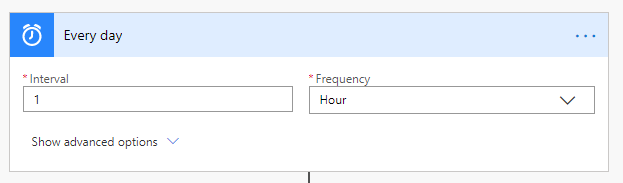



Thanks for sharing such a great information.
ReplyDeleteCryptocurrency Exchange