JSLink expand collapse documents
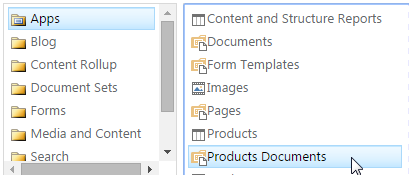
the expand/collapse is for each folder in the doc lib note: you need to change the view to flat insead of folders (edite view -> style) sample and example, with nano scroller, from my onedrive https://onedrive.live.com/redir?resid=949DC4EDBFFD4738!254&authkey=!ACwGD9PzPMxqle0&ithint=file%2cjs i just followed this fiddle http://jsfiddle.net/hungerpain/eK8X5/7/ and this is my extra css .DocumentsZone { border-top : 1px solid #d4d4d4 } .docs-title-wrapper { margin : 20px 0 20px ;} .docs-title-wrapper h2.ms-webpart-titleText { display : inline-block ; } .docs-title-wrapper input { border : none ; width : 23px ; height : 23px ; min-width : 0 ; vertical-align : top ; margin-top : 7px ; background : url('/PublishingImages/+.png') ;} .docs-wrapper ul { list-style : none ;} .docs-wrapper li { padding : 10px 0 ;} .tree-header { cursor : pointer } .tree-header > span { font-size : 17px ; margin-left : 9px ; line-height : 24px ; verti...
