SPFx REAL compatibily materix
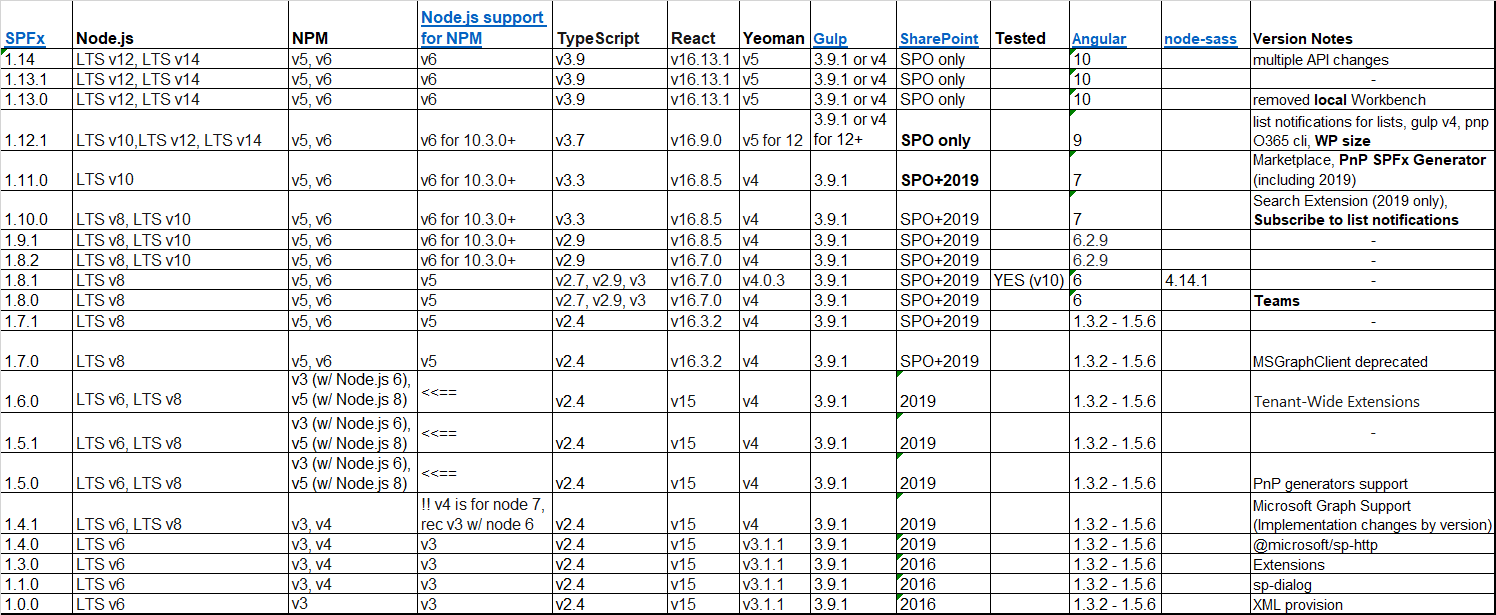
Links for sources at the bottom, including Version Notes General Recommendations: 1. Use nvm (nvm install <nodeVersion>, nvm use <nodeVersion>) ( official site ) 2. The rest do not install with -g 3. Sometimes the best solution is to uninstall node and clean npm from AppData 4. Testing CMD's at the bottom end [click the table to enlarge] According to this stackoverflow answers they all prefer, at least up to spfx 1.11.0, and with node 10.x, to use gulp 3.9.1 and yo 3.1.0 SOURCES for versioning items SPFx - https://docs.microsoft.com/en-us/sharepoint/dev/spfx/compatibility Node.js support for NPM - https://nodejs.org/en/download/releases/ Gulp, Yeoman, and OnPrem - https://docs.microsoft.com/en-us/sharepoint/dev/spfx/sharepoint-2019-support#nodejs-gulp--yeoman-versions Angular according - https://gist.github.com/LayZeeDK/c822cc812f75bb07b7c55d07ba2719b3 node-sass version lock - https://bresleveloper.blogspot.com/2022/03/spfx-make-applicat...