Microsoft Flow PowerApps Projects Time Management Apps - Part 1
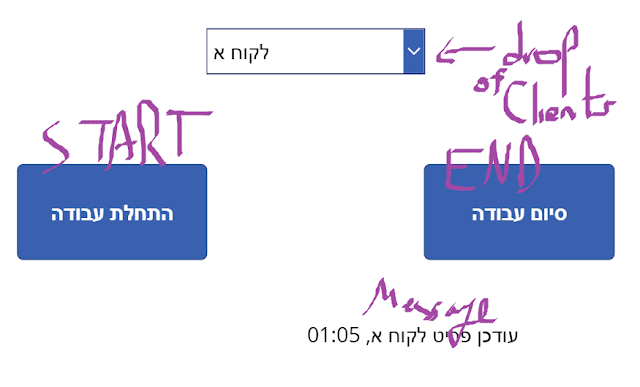
Goal is to be able to manage how much time (in hours and minutes) the company spent each month. Each Employee should write down when he started and when he finished, and calculate the time. At each period of time we should be able to get a report of total time spend per client. Design: Data will be 2 SharePoint lists, one for clients names, other for the time spent. List 1 is Title only for client name. List 2: Title - client name Created - start time Created By - employee EndTime - end time ☺ TotalTime - calculated field for time ( =TEXT(EndTime-Created, "hh:mm") ) App1 - Employee chooses client, has 2 buttons, start and end App2 - Manager can choose month and gets a list of clients with their total time Lets start, SP as states App1 Drop "Items" Connected to SPList and "Value" to Title. Button Start to Flow is very simple, create a sharepoint list item with title of selected client. Since i wanted some message in the app i had the flow to return so...
