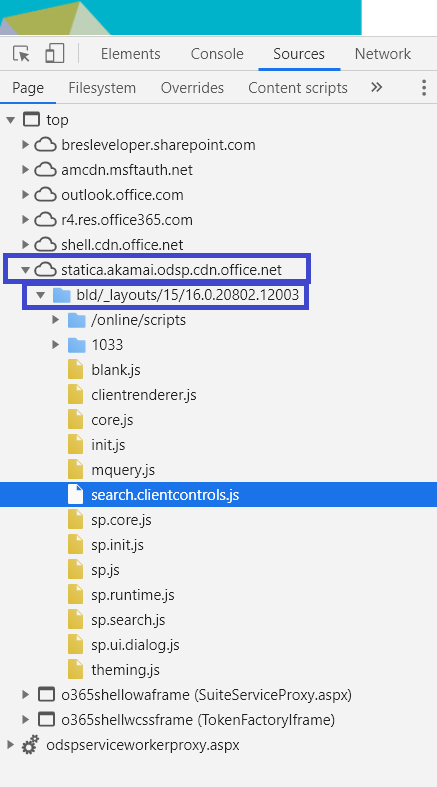NOTE: this is classic SP, meaning 2013, or classic experience in 365, classic sites, or in my case, Publishing Site Collection, even on O365 - SP Online. Scenario: I have a search page, for our randomly designed search results, with filters and paging, so far so good, SP provides everything except the design, for that we play with our design templates. Now our darling customer asks us to make a dynamic page for our singe item result. Usually either we build a page-based system, and the results are pages, or even with documents-based system, usually we click on the docs and open them. In our case we had documents, in a Documents Library (where else?), with some columns, and when we click on a result we go to a customized page that projects the metadata (columns) to that page. Again, so if we get a result for a PDF or Image, we now open another .aspx page, there we show the Title and Thumbnail and Description and so on of the file, most of them just more fields in the Do...