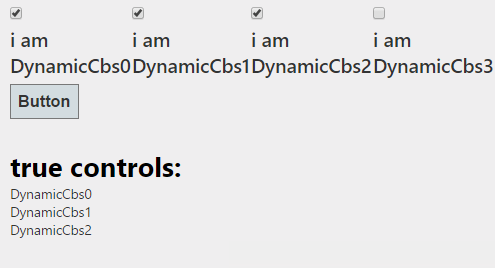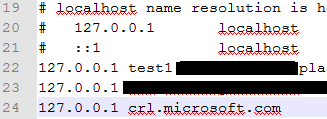How to update TaxonomyField sharepoint 2013
the most simple solution, and occasionally the only working one, is to find the Term itself and send it and let SP to handle everything else, and the code is much shorter this is the code for updating the field Term ItemTypeTerm = GetTermByName() ; if (ItemTypeTerm != null ) { TaxonomyField ItemTypeField = ( TaxonomyField )f.Fields.GetFieldByInternalName( "CbsMMDItemType" ); ItemTypeField.SetFieldValue(field, ItemTypeTerm); }