Microsoft Flow - Form, into excel, create word document from template, send email, addressing Copy/Create File errors
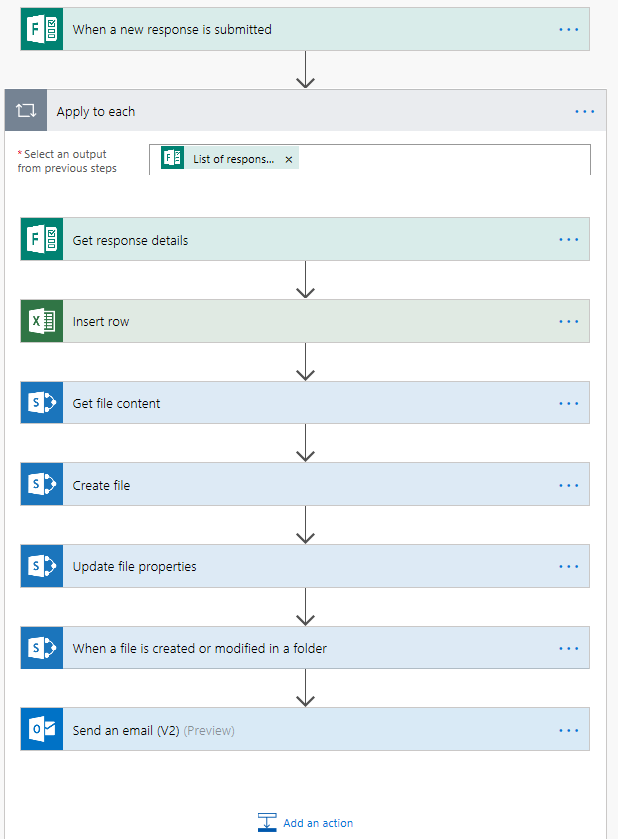
Today a customer showed me a paper (invoice) recipe he had to write into an excel, and then again into a word "thank you" for printing/emailing. If you're here for the Copy/Create File errors, jump to the end. So what we did is to prepare a Form for inputs, and then a Flow that takes that data, use " Insert Row " for excel. Next was to create the word document. I've tried to create custom properties myself, but didn't manage so I followed Netwoven's tutorial , and the simple steps are: 1 - Create a Sharepoint Document Library and add your custom properties to the library as custom Fields. 2 - Go to Library Settings > Advanced Settings > click Edit Template 3 - The template will open an empty word document, edit it however you want 4 - Wherever you want one of the dynamic custom properties to fit in put your cursor there and click Insert > Quick Parts > Document Property > your custom Fields name 5 - Save the document as a...