TypeScript Arrow Functions Names Issue (Angular 4)
Currently using TypeScript 2.3.3 with Angular 4.2.4.
I've created a service, doing a simple promise, then (success, failure), into another then / catch in the calling function.
and i was surprised to learn that TypeScript, (unlike ES6 definition), still doesn't name arrow functions. That simply means that whenever you create a function like this
"(args or not) => { //code }"
you can't ever give it a name, and it will always stay as an anonymous function, mainly meaning that in an error when you would like to see the call stack you'll get
and this is a wrong practice, you should ALWAYS name your functions just for that purpose.
the issues can be seen in StackOverflow and GitHub Typescript issue #6433
solution would be to actually use the function keyword everywhere.
in a class these 2 gets into the prototype and do not appear in the call stack at all:
these 2 declarations in a class will create a function as prop (this) but will have their name in the stack (o.c. the 1st you should use when you want to type your parameters
and using this vs prototype should not have a big impact unless you're doing some ultra prototype ninja code.
another important note is that the let keyword also causes anonymous in the stack, so use var instead.
Good Luck!
I've created a service, doing a simple promise, then (success, failure), into another then / catch in the calling function.
and i was surprised to learn that TypeScript, (unlike ES6 definition), still doesn't name arrow functions. That simply means that whenever you create a function like this
"(args or not) => { //code }"
you can't ever give it a name, and it will always stay as an anonymous function, mainly meaning that in an error when you would like to see the call stack you'll get
and this is a wrong practice, you should ALWAYS name your functions just for that purpose.
the issues can be seen in StackOverflow and GitHub Typescript issue #6433
solution would be to actually use the function keyword everywhere.
in a class these 2 gets into the prototype and do not appear in the call stack at all:
Get(url) { console.error('Get'); };
Get(url) : void { console.error('Get'); };
these 2 declarations in a class will create a function as prop (this) but will have their name in the stack (o.c. the 1st you should use when you want to type your parameters
Get:(url) => void = function GetNamedInStack(url) { console.error('Get'); };
Get = function GetNamedInStack(url) { console.error('Get'); };and using this vs prototype should not have a big impact unless you're doing some ultra prototype ninja code.
another important note is that the let keyword also causes anonymous in the stack, so use var instead.
//anon in stack
let promise = new Promise((resolve, reject) => {
//no anon in stack
var promise = new Promise ((resolve, reject) => {
Good Luck!
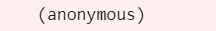
Comments
Post a Comment